Spotify is a popular music app streaming service in the world, offering users access to millions of songs from various genres and artists. In this article, we will explore What Does Exclude from Your Taste Profile from a Spotify taste profile and how it affects the user’s music recommendations.

One of the features that Spotify offers is the ability to create a personalized taste profile, which allows users to discover new music based on their listening habits. However, not all songs may be to everyone’s taste, and Spotify provides an option to exclude certain songs from the taste profile.
Table of Contents
Spotify’s Exclude from Your Taste Profile
Spotify’s taste profile is a feature that creates a playlist of songs tailored to the user’s listening habits. The more a user listens to a particular artist or genre, the more accurate their recommendations become. This is done by analyzing the user’s listening history and creating a playlist of songs that they are likely to enjoy. The taste profile is updated regularly based on the user’s listening habits, ensuring that the recommendations remain relevant.
The Exclusion Feature of Spotify App
While the taste profile feature is useful for discovering new music, it is not perfect. There may be times when a user comes across a song that they do not like or do not want to include in their taste profile. This is where the exclusion feature comes in. By excluding a song, the user is essentially telling Spotify not to use that song in its recommendations. This is helpful for users who have particular songs or genres that they dislike and do not want to hear again.

Excluding a Song from Spotify with
Excluding a song from the taste profile is a straightforward process. Users can exclude a song by clicking on the three dots located next to the song’s title. From there, they can select the “Don’t play this song” option. Once a song has been excluded, it will not appear in the user’s taste profile or any other recommendations.
Excluding a Genre
In addition to excluding specific songs, users can also exclude entire genres from their taste profile. This is useful for users who have a particular genre that they do not enjoy or want to hear. To exclude a genre, users can navigate to their account settings and select the “Playback” option. From there, they can scroll down to the “Music Quality” section and select the “Show Advanced Settings” option. From there, they can exclude specific genres that they do not want to hear.
Impact on Recommendations by Exclude from Your Taste Profile
Excluding a song or genre from the taste profile can have a significant impact on the user’s music recommendations. When a user excludes a song, Spotify will not recommend any songs that are similar to that song. Similarly, when a user excludes a genre, Spotify will not recommend any songs from that genre. This can be both positive and negative. On one hand, it can prevent users from hearing songs or genres that they dislike. On the other hand, it can limit the variety of music that users are exposed to, potentially preventing them from discovering new artists or genres that they may enjoy.
The Verdict on Spotify
In conclusion, the exclusion feature on Spotify’s taste profile is a useful tool for users who want more control over their music recommendations. By excluding specific songs or genres, users can tailor their recommendations to their liking and prevent themselves from hearing music that they do not enjoy. However, it is important to remember that excluding songs or genres can also limit the variety of music that users are exposed to. As such, it is recommended that users use the exclusion feature sparingly and continue to explore new music to broaden their horizons.
What does remove from profile mean on Spotify?
“Remove from profile” on Spotify means removing a particular song from the user’s listening history and taste profile, thus preventing it from influencing the music recommendations.
How do you exclude a playlist from Spotify Wrapped?
It is not possible to exclude a playlist from Spotify Wrapped. Spotify Wrapped is based on the user’s listening history throughout the year, and it includes all the songs and playlists the user has listened to during that time.
Can you make Spotify profile private?
No, it is not possible to make a Spotify profile completely private. However, users can adjust their privacy settings to control what information is visible to others, such as their listening activity or public playlists.
Who can see my Spotify profile?
Anyone can see your public Spotify profile, including your display name, bio, public playlists, and listening activity, unless you adjust your privacy settings.
To read more posts such as (What Does Exclude from Your Taste Profile mean on Spotify 2023), subscribe to our website and give your suggestions in the comments box below, thank you for reading For more Click Here.
Keywords :-
what does exclude from your taste profile mean,what does exclude from your taste profile mean on spotify,exclude from list,exclude or excluding,find exclude links,does keto change your taste buds,what is exclude from your taste profile,exclude from your taste profile meaning,exclude values calculator,exclude example,exclude from your taste profile on spotify,
what does exclude from your taste profile on spotify mean,exclude value from list,exclude from your taste profile reddit,exclude from your taste profile spotify,exclude from your taste profile spotify meaning,what does exclude from your taste profile mean spotify,exclude 1 example,exclude from your taste profile wrapped



















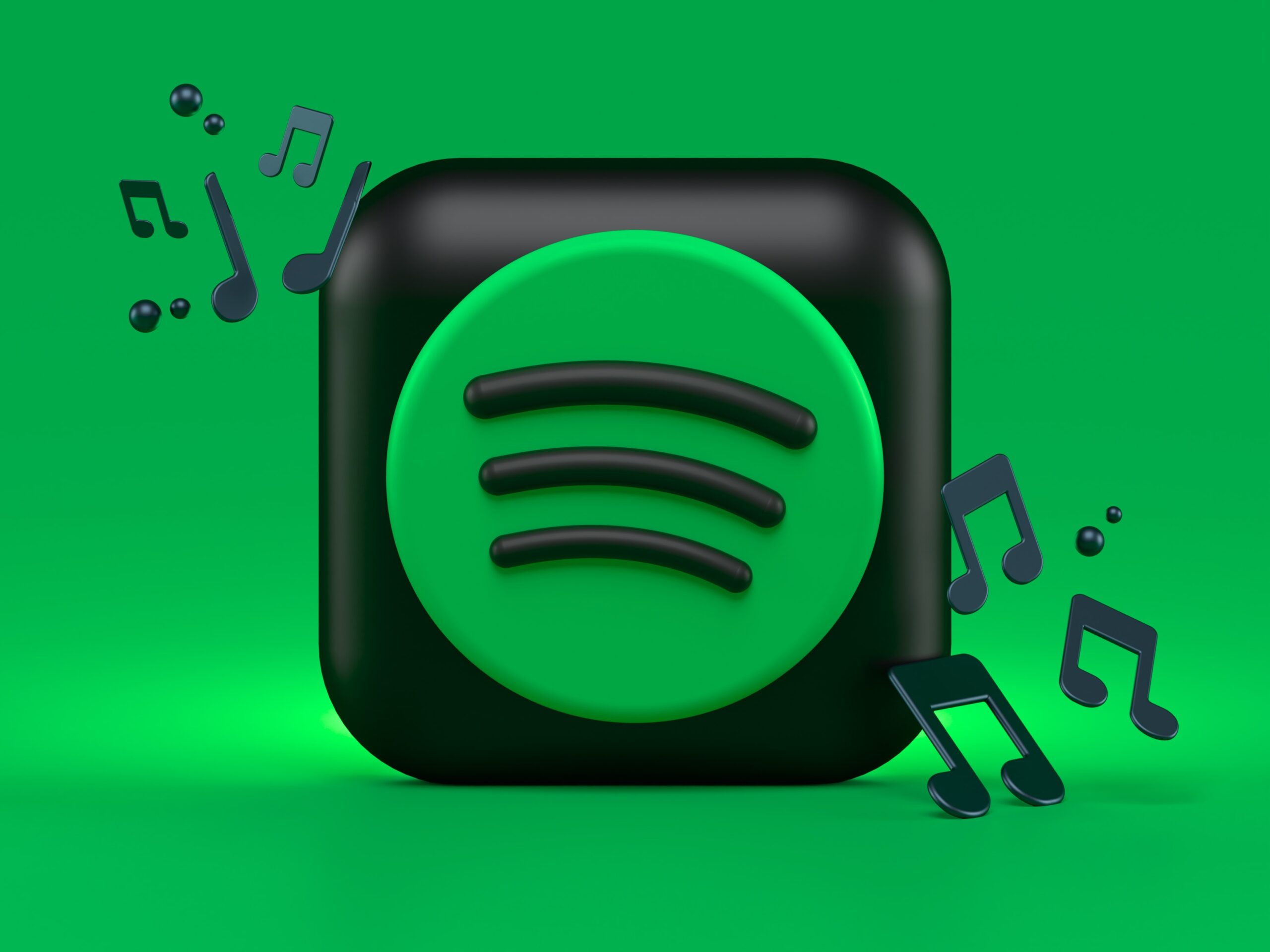



free bets no deposit uk [url=http://jamesiha.org/]http://jamesiha.org/[/url].
врачебная печать заказать [url=http://www.medpechati.ru]http://www.medpechati.ru[/url].